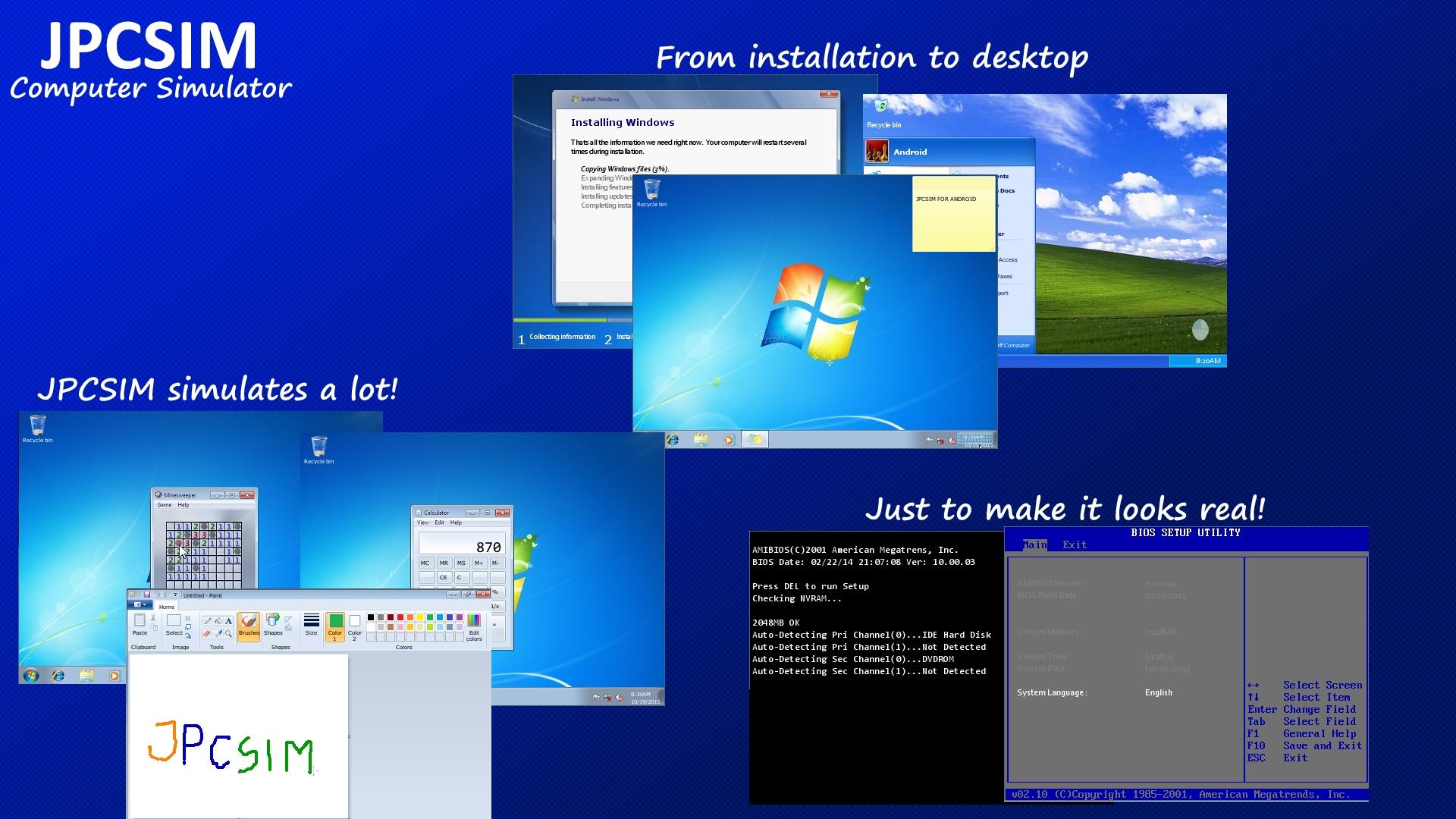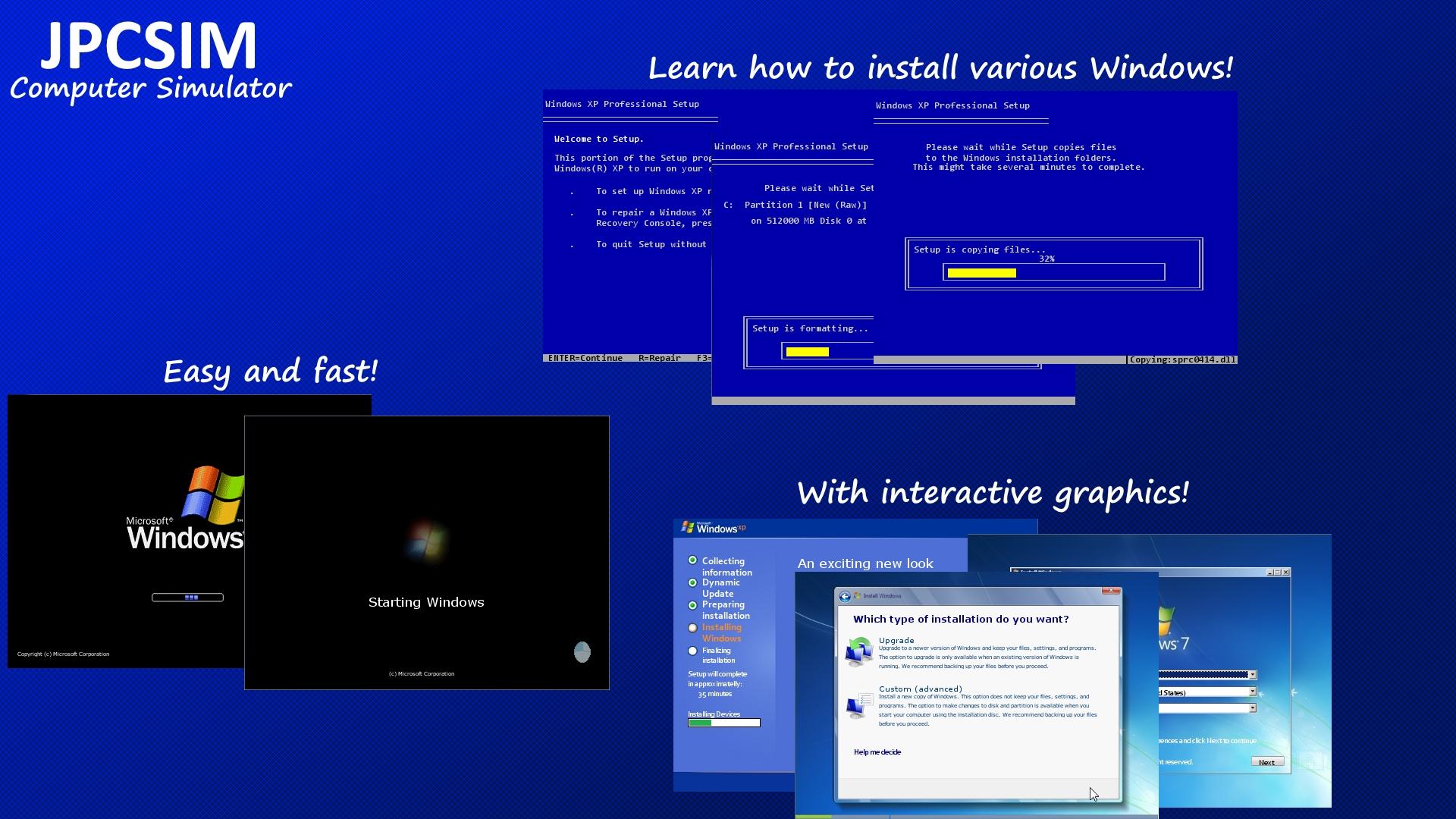Introduction:
Jpcsim is a cutting-edge computer simulator designed to bring the functionality of a computer directly to your smartphone. Intended for both educational and entertainment purposes, this innovative app allows users to explore the intricacies of installing various operating systems, providing a unique opportunity for learners and tech enthusiasts alike to dive deep into the world of computing without the need for multiple physical machines.Main Features:
- Comprehensive OS Simulation: Experience the complete lifecycle of operating systems from BIOS initialization to desktop interaction.
- User-Friendly Interface: Easy navigation and interaction ensure an enjoyable learning experience.
- Regular Updates: Frequent updates enhance capabilities and expand the range of available operating systems.
- Educational Focus: Perfect for enhancing knowledge of operating systems in an engaging manner.
Customization:
Jpcsim offers users the ability to tailor their learning experience with customizable settings, enabling fine-tuning of system parameters according to individual needs and preferences.Modes/Functionality:
- Simulation Mode: Engage in realistic simulations of OS installations and management.
- Interactive Learning: Learn through hands-on interaction with the simulator, reinforcing theoretical concepts.
Pros and Cons:
A concise overview of the app's advantages and areas for potential growth.Pros:
- Effective simulation of operating systems without actual emulation.
- Engaging and educational, ideal for tech enthusiasts and learners.
- Constantly improving with user feedback and updates.
- User-friendly design enhances overall experience.
Cons:
- Limited by its focus on simulation, not actual program emulation.
- Some users may desire a wider range of operating systems and features.
Discover more apps
3D battle simulator with customizable weapons, armor, and epic fights.
Speak Pal offers a unique platform for refining spoken English through a virtual conversation club, connecting users with language partners for supportive, ad-free learning experiences.
Wooden Block Adventure offers a serene, modern puzzle experience with classic sudoku elements, engaging challenges, and captivating graphics, all without a timer or internet requirement.
Cool R Launcher offers a modern, customizable home screen for Android devices, enhancing usability with themes, gestures, privacy features, and continuous updates for an engaging user experience.
pTron Fit++ is a fitness-focused app that syncs smartwatch data, customizes settings, and helps monitor health goals with an intuitive user interface.
Thrilling SUV racing game with customizable vehicles and intense challenges.
Create golems in your preferred sandbox game.
Flower Games - BubblePop is a vibrant match-3 bubble shooter featuring colorful gardens, over 6000 levels, power-ups, and social connectivity for an engaging floral adventure.